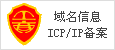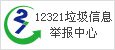华为QuidwayS5700系列全千兆企业网交换机(以下简称S5700),是华为公司为满足大带宽接入和以太网多业务汇聚而推出的新一代绿色节能的全千兆高性能以太网交换机。下面跟yjbys小编一起来看看S5700配置基本命令吧!
# 设置设备的名称为GSH-FZ-Front
[Quidway] sysname GSH-FZ-Front
# 设置查看设备的时区,时间
#telnet远程登录
[Quidway] aaa
[Quidway-aaa] local-user testadmin password cipher p@ssw0rd privilege level 15
[Quidway-aaa] quit
[Quidway]user-interface vty 0 4
[Quidway-vty0-4]authentication-mode aaa
#添加VLAN
[Quidway] vlan 128
[Quidway-vlan128] quit
#设定端口模式
[Quidway] int gigabitethernet 0/0/1
[Quidway-GigabitEthernet0/0/1] port link-type access
#将端口加入Vlan
[Quidway] vlan 131
[Quidway-vlan131] port gigabitethernet 0/0/21 to 0/0/22
[Quidway-Vlan131] quit
#设置Trunk
[Quidway] interface GigabitEthernet 0/0/23
[Quidway-GigabitEthernet0/0/23] port link-type trunk
[Quidway-GigabitEthernet0/0/23] port trunk allow-pass vlan 128 131
#设置VLAN IP(管理IP)
[Quidway] interface vlanif 131
[Quidway-Vlanif131] ip address 192.168.0.253 255.255.255.0
[Quidway-Vlanif131] shutdown
[Quidway-Vlanif131] undo shutdown
#设置默认路由
[Quidway] ip route-static 0.0.0.0 0.0.0.0 192.168.0.254
#设定NTP
[Quidway] ntp-service unicast-peer 192.168.0.254
# 关闭WEB Server,dhcp
[Quidway] undo http server enable
[Quidway] undo dhcp enable
#保存配置
#相关查看命令
[Quidway] display version 显示VRP版本号
[Quidway] display current-configuration 显示系统运行配置信息
[Quidway] display saved-configuration 显示保存的配置信息
[Quidway] display interfaces brief 显示接口配置信息
华为认证考试相关文章:
1.华为的基本使用命令
2.最新华为公司领导力分析
3.什么是华为专业认证
4.2016年华为认证真题及答案
5.2016年华为机试练习题及答案
6.华为的基本使用命令
7.华为认证安全专家模拟试卷及答案
8.2016年华为笔试题及及答案