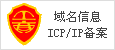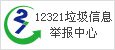思科CCIE无线认证评估及验证了无线方面的专业知识,小编下面为大家整理关于考试的要点,欢迎阅读参考:
Exam Description
The Cisco CCIE® Wireless Written Exam (#400-351) is a 2-hour test with 90–110 questions that will validate that a wireless engineer has the expertise to plan, design, implement, operate and troubleshoot complex enterprise WLAN networks.
The exam is closed book and no outside reference materials are allowed. The following topics are general guidelines for the content that is likely to be included on the lab exam. However, other related topics may also appear on any specific delivery of the exam. In order to better reflect the contents of the exam and for clarity purposes, the following guidelines may change at any time without notice.
Written Exam Topics v3.0 (Recommended for candidates who are scheduled to take the exam BEFORE July 25, 2016)
Download Complete List of Topics in PDF format
1.0 Planning & Designing WLAN Technologies
14%
Hide Details
1.1 Describe WLAN organizations and regulations
1.2 Describe IEEE 802.11 standards and protocols
1.3 Plan & design wireless solutions requirements
1.3.a Translate customer requirements into services and design recommendations
1.3.b Identify ambiguity and/or information gaps
1.3.c Evaluate interoperability of proposed technologies against deployed IP network infrastructure & technologies
1.3.d Select an appropriate deployment model
1.3.e Regulatory domains and country codes
1.4 RF planning, designing and validation
1.4.a RF Design / Site survey
1.4.a [i] Define the tasks/goals for a preliminary site survey
1.4.a [ii] Conduct the site survey
1.4.a [iii] Determine AP quantity, placement and antenna type
1.4.b Architect indoor and outdoor RF deployments
1.4.b [i] Coverage
1.4.b [ii] Throughput
1.4.b [iii] Voice
1.4.b [iv] Location
1.4.b [v] HD
1.4.c Construct an RF operational model that includes:
1.4.c [i] Radio resource management (Auto-RF, manual, hybrid, TPC and DCA)
1.4.c [ii] Channel use (radar, non-WiFi interference)
1.4.c [iii] Power level, overlap
1.4.c [iv] RF profiles
1.4.d Validate implemented RF deployment
2.0 Configure and Troubleshoot the Network Infrastructure
10%
Hide Details
2.1 Configure and troubleshoot wired infrastructure to support WLANs
2.1.a VLANs
2.1.b VTP
2.1.c STP
2.1.d Etherchannel
2.1.e HSRP
2.1.f VSS
2.1.g Stacking
2.2 Plan network infrastructure capacity
2.3 Configure and troubleshoot network connectivity for:
2.3.a WLAN clients
2.3.b WLCs
2.3.c Lightweight APs
2.3.d Autonomous APs
2.4 Configure and troubleshoot PoE for APs
2.5 Configure and troubleshoot QoS on the switching infrastructure
2.5.a MQC
2.5.b Mls qos
2.6 Configure and troubleshoot multicast on the switching infrastructure
2.6.a PIM-SM
2.6.b Auto-RP
2.6.c Static-RP
2.6.d IGMP
2.6.e IGMP snooping
2.6.f MLD
2.7 Configure and troubleshoot IPv4 connectivity
2.7.a Subnetting
2.7.b Static routing
2.7.c Basic OSPF
2.7.d Basic EIGRP
2.8 Configure and troubleshoot basic IPv6 connectivity
2.8.a Subnetting
2.8.b Static routing
2.8.c Basic OSPFv3
2.8.d Basic EIGRP address families
2.9 Configure and troubleshoot wired security
2.9.a ACLs (v4/v6)
2.9.b dot1X
2.9.c Port-security
2.9.d SXP, SGT
2.10 Configure and troubleshoot network services
2.10.a DNS
2.10.b DHCPv4 / DHCPv6
2.10.c NTP, SNTP
2.10.d SYSLOG
2.10.e SNMP
2.10.f CDP, LLDP
2.10.g SDG. mDNS
3.0 Configure and Troubleshoot an Autonomous Deployment Model
10%
Hide Details
3.1 Configuring and troubleshooting different modes and roles
3.1.a Root
3.1.b WGB
3.1.c Bridge
3.2 Configuring and troubleshooting SSID/MBSSID
3.3 Configuring and troubleshooting security
3.3.a L2 security policies
3.3.b Association filters
3.3.c PSPF
3.3.d Local radius
3.3.e dot1x profiles
3.3.f Guest
3.4 Configuring and troubleshooting radio settings
3.5 Configuring and troubleshooting multicast
3.6 Configuring and troubleshooting QoS
4.0 Configure and Troubleshoot a Unified Deployment Model (Centralized)
20%
Hide Details
4.1 Configuring and controlling management access
4.2 Configuring and troubleshooting interfaces
4.3 Configuring and troubleshooting lightweight APs
4.3.a dot1x
4.3.b LSC
4.3.c AP modes
4.3.d AP authentication / authorization
4.3.e Logging
4.3.f Local / global configuration
4.4 Configuring and troubleshooting high availability and redundancy
4.4.a Clients
4.4.b APs
4.4.c WLCs
4.5 Configuring and troubleshooting wireless segmentation
4.5.a RF profiles
4.5.b AP groups
4.5.c Flexconnect
4.6 Configuring and troubleshooting wireless security policies
4.6.a WLANs
4.6.b L2/L3 security
4.6.c Rogue policies
4.6.d Local EAP
4.6.e Local profiling
4.6.f ACLs
4.6.g Certificates
4.7 Configuring and troubleshooting Flexconnect and Office Extend
4.8 Configuring and troubleshooting Mesh
4.9 Implement RF management
4.9.a Static RF management
4.9.b Automatic RF management
4.9.c CleanAir
4.9.d Data rates
4.10 Configuring and troubleshooting WLC control plane security
4.10.a AAA
4.10.b CPU ACLs
4.10.c Management via wireless interface
4.10.d Management via dynamic interface
4.11 Configuring and troubleshooting mobility
4.11.a L2/L3 roaming
4.11.b Multicast optimization
4.11.c Mobility group scaling
4.11.d Inter-release controller mobility
4.11.e New mobility
4.11.f Mobility anchoring
4.12 Configuring and troubleshooting multicast
5.0 Configure and Troubleshoot a Unified Deployment Model (Converged)
14%
Hide Details
5.1 Configuring and controlling management access
5.2 Configuring and troubleshooting Interfaces
5.3 Configuring and troubleshooting lightweight APs
5.3.a dot1x
5.3.b AP authentication / authorization
5.3.c Logging
5.3.d Local / global configuration
5.4 Configuring and troubleshooting high availability and redundancy
5.4.a Clients
5.4.b APs
5.4.c WLCs
5.5 Configuring and troubleshooting wireless segmentation
5.5.a RF profiles
5.5.b AP groups
5.6 Configuring and Troubleshooting wireless security policies
5.6.a WLANs
5.6.b L2/L3 security
5.6.c Rogue policies
5.6.d Local EAP
5.6.e ACLs
5.6.f Certificates
5.7 Implement RF management
5.7.a Static RF management
5.7.b Automatic RF management
5.7.c CleanAir
5.7.d Data rates
5.8 Configuring and troubleshooting WLC control plane security
5.8.a AAA
5.8.b Basic control plane policing
5.9 Configuring and troubleshooting mobility
5.9.a L2/L3 roaming
5.9.b Multicast optimization
5.9.c Mobility group scaling
5.9.d Inter-release controller mobility
5.9.e Mobility anchoring
5.9.f SPG
5.9.g MC/MA
5.10 Configuring and troubleshooting multicast
6.0 Configure and Troubleshoot Security & Identity Management
12%
Hide Details
6.1 Configure and troubleshoot identity management
6.1.a Basic PKI for dot1x and webauth
6.1.b External identity sources (AD, LDAP)
6.2 Configure and troubleshoot AAA policies
6.2.a Client authentication and authorization
6.2.b Management authentication and authorization
6.2.c Client profiling and provisioning
6.2.d RADIUS attributes
6.2.e CoA
6.3 Configure and troubleshoot guest management
6.3.a Local web authentication
6.3.b Central web authentication
6.3.c Basic sponsor policy
7.0 Configure and Troubleshoot Prime Infrastructure and MSE
10%
Hide Details
7.1 Configure and troubleshoot management access
7.1.a AAA
7.1.b Virtual domain
7.2 Perform basic operations
7.2.a Create and deploy templates
7.2.b Operate maps
7.2.c Import infrastructure devices
7.2.d High availability
7.2.e Audits
7.2.f Client troubleshooting
7.2.g Notification receivers
7.2.h Reports
7.3 Perform maintenance operations
7.3.a Background tasks
7.3.b SW image management
7.4 Security management
7.4.a Understand rogue management
7.4.b Manage alarms and events
7.4.c Understand security index
7.5 Implement and troubleshoot MSE
7.5.a Management access
7.5.b Network services
7.5.b [i] Location
7.5.b [ii] CMX
7.5.b [iii] CleanAir
7.5.b [iv] WIPS
7.5.c NMSP
7.6 Integrate ISE
7.7 Integrate netflow
8.0 Configure and Troubleshoot WLAN media and application services
10%
Hide Details
8.1 Configure and troubleshoot voice over wireless
8.1.a QoS profiles
8.1.b EDCA
8.1.c WMM
8.1.d BDRL
8.1.e Admission control
8.1.f MQC
8.2 Configuring and troubleshooting video and media
8.2.a Mediastream
8.2.b Multicast-direct
8.2.c Admission control
8.3 Configuring and troubleshooting mDNS
8.3.a mDNS proxy
8.3.b Service discovery
8.3.c Service filtering
8.4 Configuring and troubleshooting AVC and netflow